As a business owner, you don’t need anybody to explain the importance of ranking high in Google’s local search results. At this point, you understand why 44% of local search clicks go to the top three results. And with “near me” searches increasing by almost 400% percent over the past five years, you’ve been working hard to get your Google My Business placed in what’s known as the map-pack, 3-pack, local pack, or what we like to call it at Ardent Creative, the “snack pack.”
If you’re looking for Google My Business 101, this article isn’t for you. But, if you need an intro to GMB basics, check out some of our advice here.
We’re writing this with the assumption that you’ve already done the basic housekeeping items, like verifying your listing, adding your phone number and address, and inserting links to your website. This advice is for owners who have taken care of the essentials and are ready to take their listing to the next level.
In this article, we’re going to show you five advanced GMB optimization tips that will help you stand out from competitors in local searches, get your profile more traffic, and drive more conversions.

Strategically Choose Your Primary Category and Subcategories
Picking the right categories is absolutely vital for showing up in the search results; In fact, experts say it’s the number one local pack ranking factor.
Google allows you to choose a primary category and up to ten secondary categories. Your primary category carries the most weight in the algorithm and will determine what features your business has access to, so choose it with extra care.
For example, if you’re categorized as a “restaurant,” you’ll unlock the menu feature. If you’re categorized as an “auto dealership,” you can have multiple listings for each brand you sell, plus a listing for each brand’s sales, parts, or services departments. Meanwhile, if you’re categorized as a “hotel,” you can’t use Google Posts, and if you’re categorized as an educational institution, you won’t be able to receive reviews.
Choosing a primary category should be simple — just pick what you are, right? It sounds straightforward, but choosing the wrong category can have a huge impact on your visibility in the local pack.
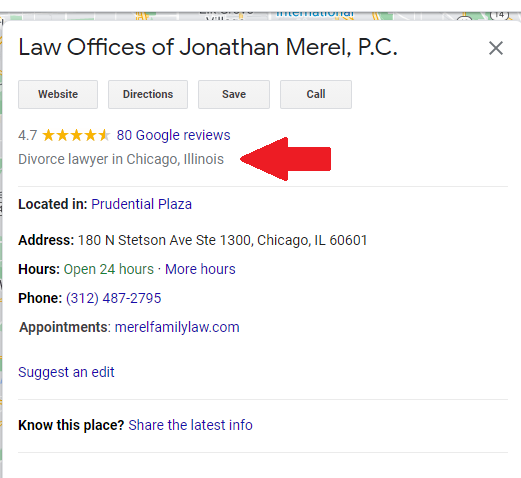
Because the primary category is the most influential ranking factor, you want to set up your category order strategically. Let’s look at attorneys, for instance.
Most lawyers specialize in specific fields of law, like personal injury or divorce. For example, if you’re a divorce attorney, you wouldn’t want to select “attorney” as your primary business category because you would dilute your chances of appearing in divorce-related searches. In this instance, the primary category should be “divorce attorney,” and you can use other subcategories, such as “family law attorneys” and “law firm,” to add additional relevance to your listing.
Want to see what categories are working for your competitors? Luckily, there are some excellent tools, like PlePer and GMB Spy, that will reveal all the categories your competitors have chosen. Test them out for yourself and see if they have an impact on your traffic.
Write an Optimized Business Description
- Don't repeat information already visible in other sections of your listing, like hours or location.
- Instead, utilize this space with a clear statement about the types of services or goods you offer, any unique value propositions, your history, and why your company is the solution to your prospective customer's problems.
- You can sprinkle a few major keywords here and there, but don't go overboard. Remember, it should sound conversational, not spammy.
- Per GMB guidelines, business descriptions should avoid sales-y language, information about promotions, and URLs. You can find Google's business description guidelines here. Make sure you're sticking to them, as Google must approve your description before it goes live.
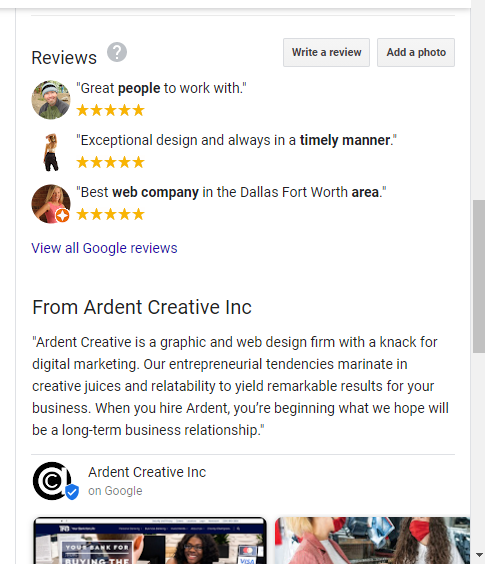
Add LOTS of Quality Photos
We live in a world of visual content, and now more than ever, people want to see what they’re buying before making a purchase decision.
High-quality photos show customers what they can expect from your business, make your listing more attractive, and increase your overall brand credibility. But if that’s not enough incentive to start taking photos seriously, data shows that photos drive more conversions.
- According to Google, GMB profiles with photos get 42 percent more requests for driving directions and 35% more clicks to their websites than businesses that don’t.
- BrightLocal found that businesses with more than 100 images get 520% more calls than the average business, and 60% of consumers said local search results with good photos pushed them towards a purchase decision.
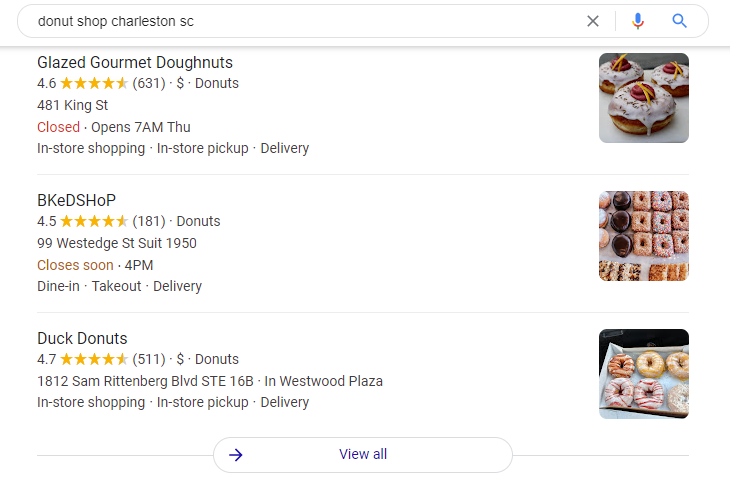
- Google wants you to provide users with an accurate depiction of your business, so don't use stock photos. These can get flagged and removed.
- Add at least one new photo every week. This shows Google you're actively updating your listing and can help you increase your photo count over time.
- Try to upload at least three images in each photo category (interior shots, exterior shots, team photos, products, services, etc.)
- Your cover photo is the primary image that accompanies your GMB listing. Choose an engaging photo that represents your brand's character or personality.
- Follow Google's photo guidelines to make sure your images look as best as they possibly can.
- Don't limit yourself. You can also add videos or a virtual tour of your office!
- Update your photos to reflect your COVID policies by uploading pictures of staff members wearing masks or other safety measures you have in place.
Generate Reviews and Make Sure You Respond to Them
"More reviews and positive ratings can improve your business’s local ranking.” That's a direct quote from Google. It's rare when they divulge specific algorithm ranking factors, so it's important to take note when they do.
While reviews are an influential ranking factor, it’s important to remember the psychological role they play in a buyer’s decision-making process. A BrightLocal study found that 87% of consumers read online reviews for local businesses, and only 48% of consumers would use a business with a rating of fewer than four stars.
Naturally, we’re all a little skeptical when deciding whether or not we should spend our hard-earned cash. So, review generation and management are really important for earning a customer’s trust and business.
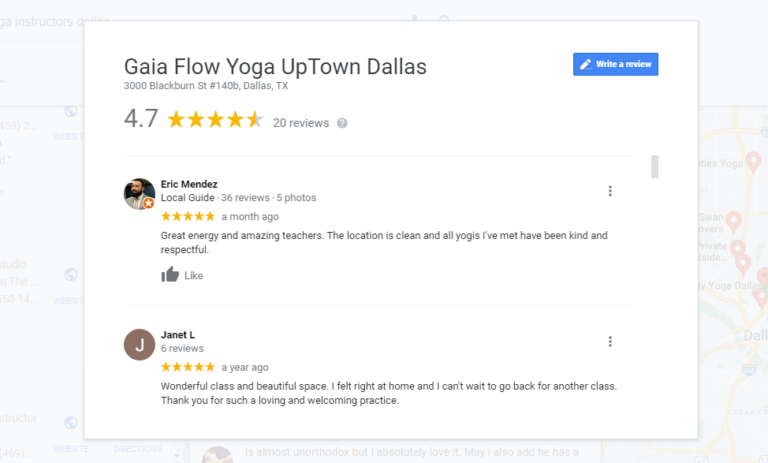
How to Get More Quality Reviews
You want to ask every customer to leave a review and make it as easy as possible. You can send them a direct link to your GMB review section using GatherUp’s free review link generator tool, or if you have a short URL setup, you can use the link “g.page/InsertYourShortName/review.”
Another added ranking bonus of reviews? If a customer uses keywords in their review, it can help you rank for those terms. Unfortunately, you can’t tell people what to write (because it’s against Google guidelines and often against the law).
But, you can use a sort of Jedi mind trick and influence what people write by providing them with a list of questions that will prompt them to write better reviews.
- What service or product did you purchase?
- What city do you live in?
- How was your experience with your store visit/appointment/product/service?
- Was there someone on the team who impressed you?
- Are there any suggestions you have for us?
- Have you used our products or services before?
- How likely are you to recommend us to your friends or family?
Not only will these questions help customers write more detailed and potentially keyword-based reviews, but they’ll also look more authentic— and most importantly, show potential buyers that they can trust your business.
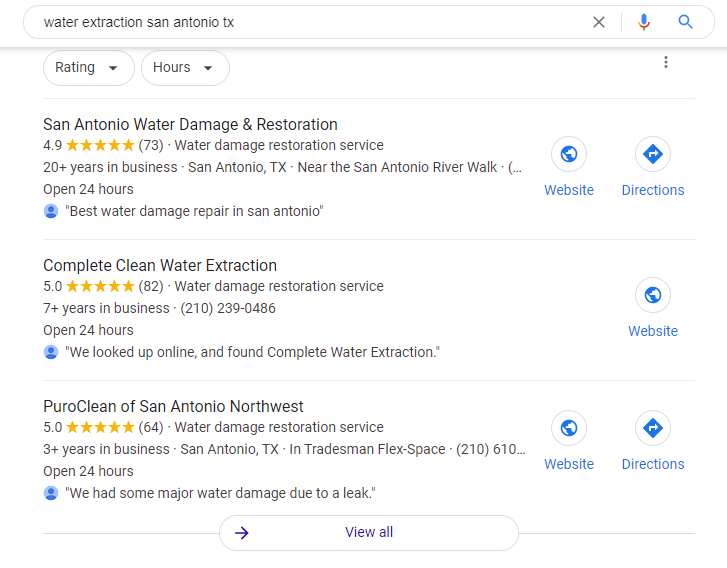
Respond to Reviews For an Added Boost
Now that you’ve got the reviews rolling in, it’s time to respond to them. Yes, even the negative ones.
Responding to reviews shows your dedication to customer service and reveals a lot about your business’ character to potential prospects. Not only are responses a huge trust-builder among humans, but also with the search engine itself. Google has confirmed on its support page that responding to reviews can improve your local ranking.
Use Google Posts to Boost Conversions and Showcase Your Business
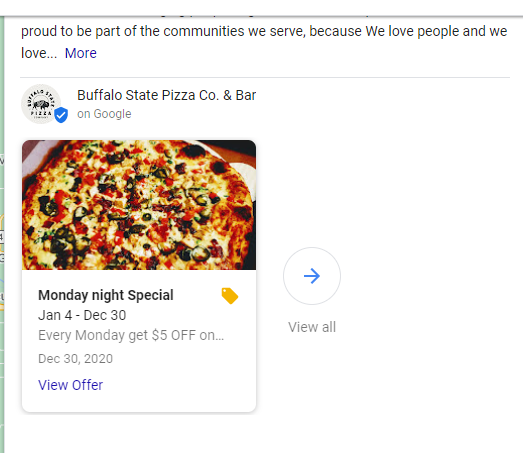
- What's New: These can be used to provide general updates about your business.
- Events: These posts allow you to share updates about events you are hosting.
- Offers: These posts allow you to showcase any promotions or discounts you're offering.
- Products: These posts allow you to promote any product you have in-store or online.
- Covid-19 Update: These posts are designed to inform customers about any safety measures or in-store policies you're implementing during the COVID-19 pandemic.
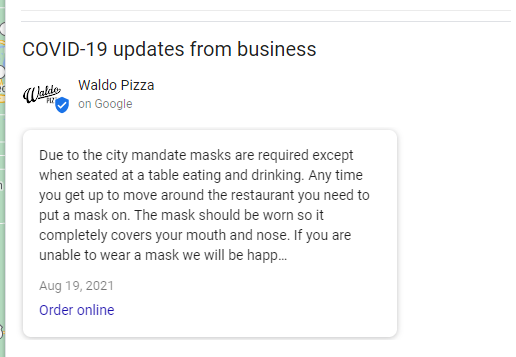

Wrapping Up
As a local business owner, you understand the importance of ranking in the top three local map-pack positions — but that doesn’t make getting there any more straightforward. It’s maddening when you see competitors ranking higher than you, and you can’t quite figure out why. And with so many ranking factors and customization options in your GMB profile, it’s hard to decide what to focus on.
If the whole thing seems too overwhelming or time-consuming to tackle on your own, enlist the help of a local SEO company like Ardent Creative. Our local SEO team doesn’t just handle the bare minimum optimization tasks. We go above and beyond to get your listing ranking in the local pack and in front of searchers looking for your services.
Contact us today, and let’s talk about taking your Google Business profile to the next level.